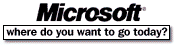
Microsoft® proudly announces the release of Microsoft Word Viewer, a small application that enables users who do not own Microsoft Word for Windows® to view and print Word documents exactly as they appear in Word. Word Viewer gives users the flexibility to view page layout, zoom, outline, headers/footers, footnotes, and annotations. Word Viewer allows you to read and print Word documents, but it does not allow you to edit them, although you can copy information from the document and activate OLE objects.
Thanks to Word Viewer, people who own any version of Microsoft Word for Windows, or Word for the Macintosh® versions 4.0 and later, can now share their documents with users who do not own Microsoft Word. Compressed, Word Viewer fits onto one 3.5" 1.44 MB floppy disk. We encourage users to copy Word Viewer freely and distribute it to friends and co-workers along with documents they have created in Word format.
This product also allows users who wish to post richly formatted Word documents on the Internet to share such documents with people who might not own Microsoft Word. In order to use this product for viewing Word documents on the Internet, you must configure your Internet browsing tool to recognize Word Viewer as a helper application. Please consult the owner's manual of your browsing software in order to learn how to achieve this. Documents with the suffix ".doc" will be recognized by Word Viewer as Word files.
This product is "freeware". Users are encouraged to copy and distribute Word Viewer to friends and co-workers, or post it onto public electronic bulletin boards.
While Word Viewer allows you to view and print Word documents using the look and feel of Microsoft Word, the retail version of Microsoft Word contains all the award winning document creation and editing features that make everyday word processing tasks easier. If you do not own Microsoft Word and would like to join the 21 million users who have made it the world's best selling word processor, please contact Microsoft Sales Information Center at 1-800-426-9400 for pre-sales information in the US, or contact your local Microsoft subsidiary.
Word Viewer is available from any of the sources listed below in the "Sources for Word Viewer" section. To obtain Word Viewer, download WORDVU.EXE into an empty directory. WORDVU.EXE is a compressed, self-extracting file. After you download WORDVU.EXE, run it to extract the files it contains. Read the INSTALL.TXT, then run WV.EXE to decompress and setup Word Viewer files.
To download Word Viewer now, go to the top of this document and click the designated text.
For additional help on using Word Viewer, read the accompanying file README.DOC, located in the same directory as Word Viewer. To view this file after installation, run Word Viewer, click on the file README.DOC in the File Open dialog, and then click on the OK button.
If you are posting Word Viewer to a WWW home page please post both the WORDVU.EXE and this file, WORDVU.HTM. (If you are posting to a non-Web electronic service, please use the equivalent WORDVU.TXT file available from any of the non-Web sites referenced below.)
If you choose to give Word Viewer to anyone on a floppy disk, copy WV.EXE and INSTALL.TXT, rather than copying each of the individual files that appear after Word Viewer decompresses. Word Viewer's self-extracting archive achieves both decompression and installation. Simply copying the product files to another computer may not install Word Viewer properly. Also, you will find that WV.EXE and INSTALL.TXT will fit onto an empty formatted 3.5" HD Disk, while all the decompressed product files will not.
Technical support for Word viewer is limited to a technical white paper which is available via FastTips, on Library 2 in the MSWORD forum on CompuServe®, and on Microsoft World Wide Web server.
Word Viewer is available under the "What's New" heading on the Home Page of Microsoft's World Wide Web server. Microsoft's Home Page can be accessed at the Uniform Resource Locator (URL) http://www.microsoft.com/ by anyone who is connected to the Internet.
If you have a modem, you can obtain Word Viewer from Microsoft Download Service (MSDL), which you can reach by calling (206) 936-6735 (936-MSDL). MSDL is available 24 hours a day, 7 days a week. The highest download speed available is 14,400 bits per second (bps). For more information about using the MSDL, call 1-800-936-4100 and follow the prompts.
Word Viewer is located in the Microsoft Software Library. The file name is WORDVU.EXE (WORDVU.EXE is also available in Library 2 of the MSWORD forum on CompuServe).
On the Internet, Word Viewer is located on Microsoft anonymous ftp server, which you can reach by typing "ftp ftp.microsoft.com" (without the quotation marks) at the ">" command prompt. The file is located in the /SOFTLIB/MSLFILES subdirectory (notice that this path uses a forward slash [/] instead of a backslash [\] character). To download the file, type the following commands, pressing ENTER after each line:
cd /SOFTLIB/MSLFILES
bi
get WORDVU.EXE
Note: The "bi" command changes the download protocol to binary. By default, Microsoft server downloads in ASCII mode. If you download Word Viewer in ASCII mode, it will be a corrupt file.
To obtain Word Viewer by mail, call Microsoft Order Desk at (800) 360-7561. There is a shipping and handling charge for the product. If you are outside the United States, contact Microsoft subsidiary for your area. To locate your subsidiary, call Microsoft International Customer Service at (206) 936-8661. If you obtain Word Viewer on disk the WV.EXE and INSTALL.TXT files are available directly, rather than compressed in the downloadable WORDVU.EXE file.